The ATO Business Login helps Australian businesses manage their taxes online. It gives quick access to tax records, making it easier to meet tax responsibilities.
Business owners often struggle with taxes because of complicated paperwork. This login solves that problem. Instead of waiting on the phone or filling out forms, you can log in and handle everything online. It saves time and effort.
Setting up this login is simple. This guide will show you how to get started and use ATO’s online services with ease.
Contents
Why Do You Need an ATO Business Login?

The ATO Business Login is important because it makes tax management simple. Without it, business tax tasks would be more difficult. Here’s why you need it:
- Quick Access to Tax Info – Check tax records, payments, and forms easily.
- Easy BAS & GST Lodgement – File tax returns quickly online.
- Update Business Details – Change your business address or contact info instantly.
- Secure Transactions – Keeps your tax data safe.
- Saves Time – No need to visit an ATO office or make long phone calls.
Having this login makes running your business smoother. You can focus on work instead of tax stress.
How to Register for ATO Business Login
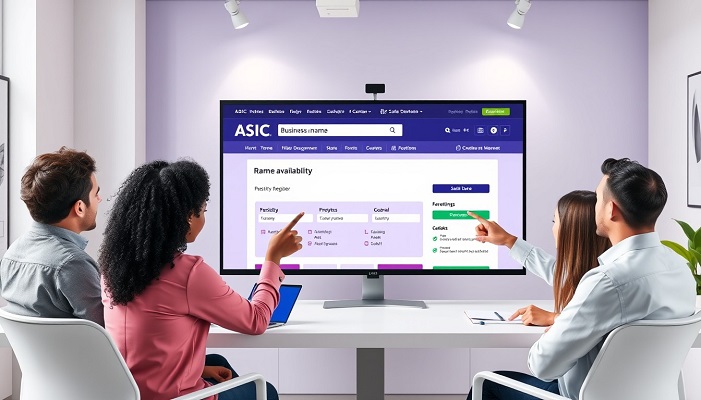
Setting up your ATO Business Login is easy. Just follow these steps:
Step 1: Get a myGovID
You need a myGovID to use ATO’s online services. Here’s how to get one:
- Download the myGovID app from the App Store or Google Play.
- Enter your details (name, date of birth, email).
- Verify your identity using a passport, driver’s license, or Medicare card.
Step 2: Link myGovID to RAM
After setting up myGovID, link it to RAM (Relationship Authorisation Manager). This step lets you act on behalf of your business.
- Go to the RAM website and log in with myGovID.
- Click Link my business and enter your ABN.
- Follow the prompts to verify your details.
- Add other employees (if needed) to access ATO services.
Step 3: Access ATO Business Portal
Once your myGovID is linked, you can log in to the ATO Business Portal:
- Visit the ATO Business Portal.
- Click Login with myGovID.
- Approve the login request in the myGovID app.
- You’re now logged in and ready to manage your taxes.
Following these steps ensures full access to ATO’s online services.
Common Problems and Solutions

Some business owners face issues when using the ATO Business Login. Here’s how to fix common problems:
1. Can’t Verify myGovID
- Ensure your details match your official documents.
- Try a different document (passport instead of driver’s license).
- Check your internet connection.
2. Trouble Linking Business in RAM
- Make sure your ABN is active.
- If details don’t match ATO records, update them via the Australian Business Register.
- Contact ATO if you get an error.
3. Login Issues on ATO Business Portal
- Update the myGovID app.
- Clear your browser cache.
- Restart your device and try again.
Fixing these issues early prevents delays and frustration.
ATO Business Portal Login: Easy Guide for Australian Businesses
Conclusion
The ATO Business Login makes tax management easier, safer, and faster for Australian businesses. It gives you control over your tax obligations, so you can focus on growing your business.
FAQs
1. Is ATO Business Login Free?
Yes, it’s completely free to register and use.
2. Can I Use ATO Business Login Without myGovID?
No, myGovID is required for security.
3. How Long Does It Take to Set Up?
It takes about 15-30 minutes if you have all the required details.
4. What If I Forget My myGovID Login?
Reset your myGovID password in the app or use a backup email.
5. Can Employees Use ATO Business Login?
Yes, you can authorize employees through RAM.



